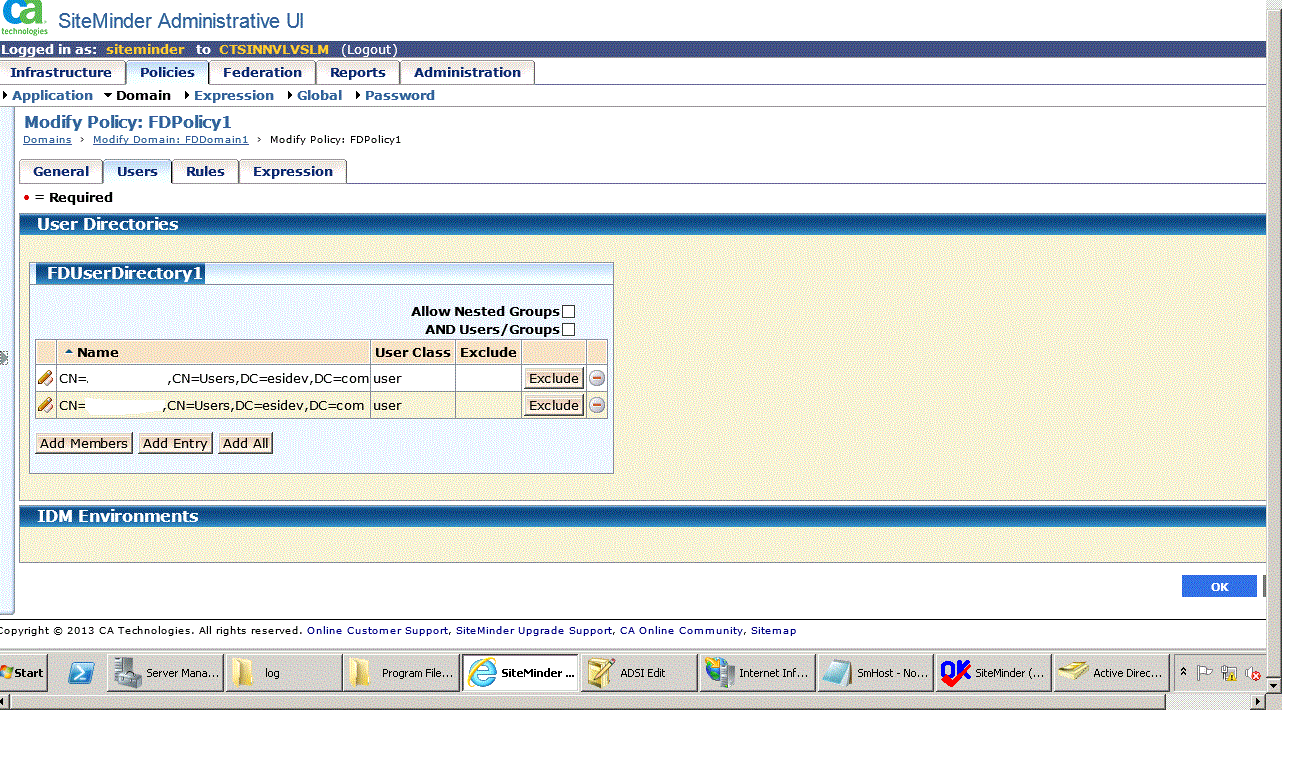- Setup an application in IIS : Open IIS->Sites->Default web site->Add Application->Create a test file e.g. test.html
- Assuming the trusted host and host identifier objects are set correctly, proceed to the next steps.
- Configure User Directory
- Configure Domain, Realm, Policy and Rules
- Validate the settings in the SiteMinder Test Tool